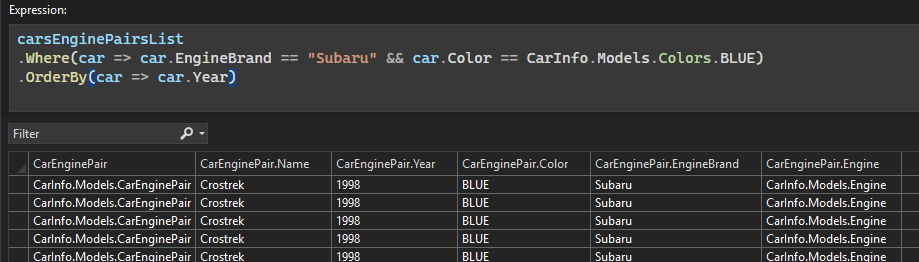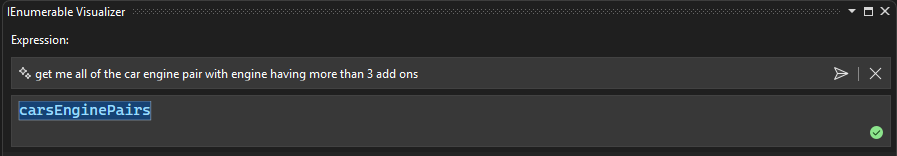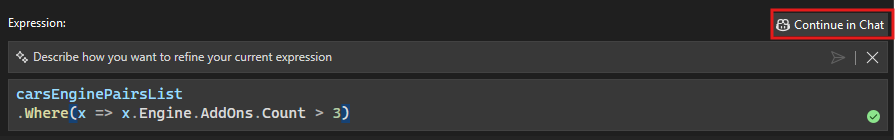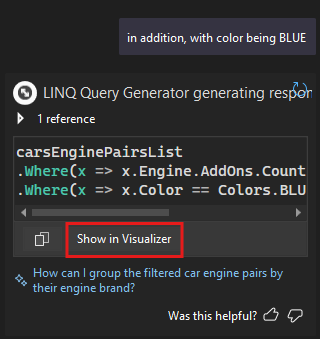Are you tired of wrestling with complex LINQ queries during debugging? Visual Studio 2022 has introduced powerful new improvement, powered by AI, to simplify your workflow with its editable expression feature in the IEnumerable Visualizer. These added functionalities aim to make debugging more intuitive and efficient, helping you write and refine LINQ queries with ease.
Say goodbye to frustration and hello to efficiency with the new enhancement!
The Challenge: Crafting Complex and Desired LINQ Expressions
Generating and troubleshooting LINQ queries can be a tedious and intricate process, often demanding precise syntax knowledge and countless iterations. Developers could have spent excessive time refining queries, slowing down the debugging process. To solve this, Visual Studio introduces three major enhancements: Syntax Highlighting for editable expressions, Inline Chat for quick refinement, and GitHub Copilot Chat Integration for advanced assistance. These features streamline LINQ query writing, helping you debug your project dealing with large dataset with greater speed and accuracy.
Syntax Highlighting for Editable Expressions
To make queries more readable and easier to debug, Visual Studio 2022 now includes Syntax Highlighting in the IEnumerable Visualizer’s editable expression. Different elements of the query, such as keywords, classes, enums, and structures, are color-coded, making it easier to identify and understand their roles within the expression. This enhancement allows developers to quickly scan and pinpoint potential issues at a glance.
Customize syntax highlighting
Visual Studio allows you to customize the color scheme to suit your preferences. To personalize your colors:
- Go to Tools > Options > Environment > Fonts and Colors.
- Select Text Editor from the Show settings for dropdown.
- Adjust each User Types item’s color to match your coding style.
Editable Expression Inline Copilot Chat
In addition to syntax highlighting, the IEnumerable Visualizer now features Inline Chat, allowing users to leverage AI directly within the visualizer to refine LINQ queries. With this feature, writing and modifying queries becomes more intuitive.
To bring up the Inline Chat, simply click the GitHub Copilot sparkle button ![]() located in the bottom-right corner of the editable expression text box. This will open a text box above the original editable expression, with a prompt that says, “Describe how you want to refine your current expression.”
located in the bottom-right corner of the editable expression text box. This will open a text box above the original editable expression, with a prompt that says, “Describe how you want to refine your current expression.”
GitHub Copilot will generate a LINQ query based on your input and automatically execute it by default. For immediate confirmation, look for the green checkmark ![]() , which indicates that the LINQ query generated by GitHub Copilot has been fully executed and applied. You can reuse the input field to describe how you’d like to modify your current expression using natural language. After entering your request, clicking the sent arrow on the right prompts Copilot to generate an optimized LINQ query.
, which indicates that the LINQ query generated by GitHub Copilot has been fully executed and applied. You can reuse the input field to describe how you’d like to modify your current expression using natural language. After entering your request, clicking the sent arrow on the right prompts Copilot to generate an optimized LINQ query.
Copilot Chat Integration for Deeper Debugging
For those who need further refinement beyond inline edits, the Copilot Chat integration provides a more advanced debugging experience. Once the Inline Chat generates a LINQ query, a “Continue in Chat” option appears, allowing developers to engage in a deeper, interactive conversation about their query. Clicking this button opens the GitHub Copilot Chat Window, where users can refine the expression further, ask follow-up questions, or explore alternative approaches. This feature ensures that even the most complex queries can be fine-tuned with the power of AI while keeping developers in full control of their code.
This feature not only assists in generating LINQ queries but also provides immediate feedback and guidance, making it easier to create complex filters and transformations with confidence. When satisfied with the refinements, developers can seamlessly transition back to the visualizer using the “Show in Visualizer” button, which applies the optimized query directly within the debugging environment. The Inline Chat is perfect for quick adjustments, while the full Copilot Chat Integration supports deeper iterations, ensuring a smooth and efficient debugging workflow.
Thank you for your feedback
Many of these ideas stem from your feedback through customer interviews and Developer Community suggestions. Our goal is to reduce debugging time and enhance developer productivity. Whether you’re making minor syntax tweaks or optimizing complex queries, these improvements bring greater clarity and efficiency to debugging codebase working with large datasets.
Your continuous feedback is what drives us to improve Visual Studio. We are excited to see how the enhanced editable expression feature with AI assistance will transform your debugging experience. Keep sharing your insights and suggestions to help us make Visual Studio even better.